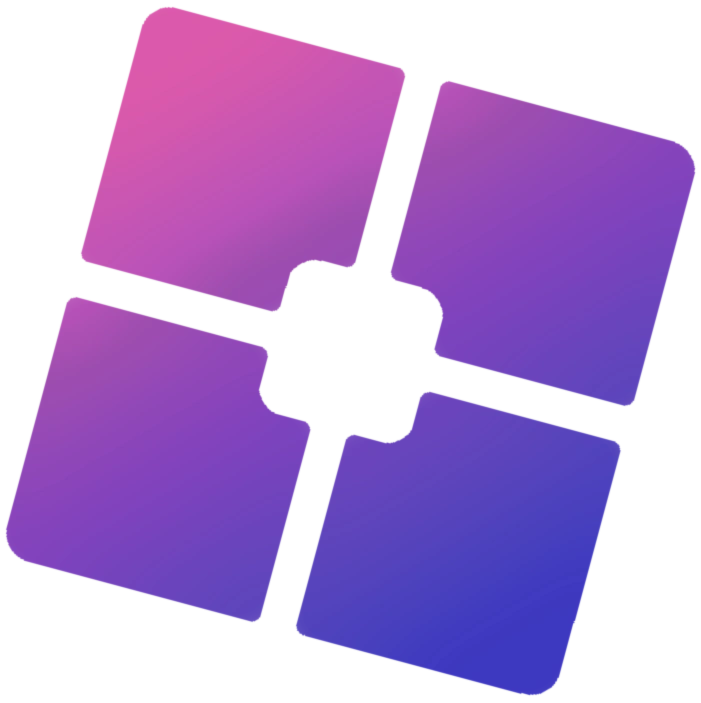Roblox has become one of the most popular gaming platforms in the world, with millions of players logging in daily to explore, create, and enjoy unique experiences. While the default Roblox launcher is functional, it lacks many features that gamers crave for a more personalized and enhanced experience. This is where Bloxstrap, a third-party custom launcher for Roblox, comes into play. Bloxstrap has gained immense popularity among gamers who want to take their Roblox experience to the next level.
In this article, we will dive deep into the top 5 reasons why gamers love using Bloxstrap for Roblox customization. Whether you’re a casual player or a hardcore gamer, these reasons will help you understand why Bloxstrap is becoming an essential tool for Roblox enthusiasts.
1. Enhanced Customization Options
One of the biggest reasons gamers love Bloxstrap is its ability to provide extensive customization options that are not available in the default Roblox launcher. With Bloxstrap, players can modify their gaming environment to suit their preferences.
Key Features:
- Custom Themes: Players can choose from a variety of themes or even create their own custom themes to change the look and feel of their Roblox client.
- Font Customization: The ability to change fonts allows users to personalize text styles within the game interface.
- Background Music: Gamers can add custom background music or sounds to enhance their gameplay experience.
- Old Menus: For those who prefer simplicity, Bloxstrap allows users to revert back to older menu styles that are easier to navigate.
Why It Matters:
The ability to customize every aspect of your gaming environment makes playing Roblox more enjoyable and immersive. For example:
- A dark theme can reduce eye strain during long gaming sessions.
- Personalized fonts and backgrounds make your client feel unique and tailored specifically for you.
Gamers appreciate having control over how their game looks and feels, which is something the default launcher simply doesn’t offer.
2. FPS Unlocker for Smoother Gameplay
Another standout feature of Bloxstrap is its built-in FPS unlocker. By default, Roblox caps its frame rate at 60 FPS (frames per second), which can be limiting for players with high-refresh-rate monitors.
Benefits of FPS Unlocker:
- Higher Frame Rates: Players with monitors capable of 120Hz or 144Hz refresh rates can finally utilize their hardware’s full potential.
- Smoother Gameplay: Higher FPS results in smoother animations and better responsiveness during gameplay.
- Competitive Advantage: In fast-paced games like shooters or obstacle courses (obbies), higher frame rates can give players an edge by reducing input lag.
How It Works:
Bloxstrap’s FPS unlocker removes the frame rate cap imposed by Roblox. Once enabled, players can enjoy buttery-smooth gameplay without any stuttering or lag caused by low frame rates.
Real-Life Impact:
Imagine playing a competitive game like “Tower of Hell” or “Bedwars” with smooth visuals and no screen tearing. The difference in performance is night and day! This feature alone has made Bloxstrap a must-have tool for serious gamers who demand optimal performance from their systems.
3. Support for Multiple Instances
Have you ever wanted to run multiple instances of Roblox on your computer? Maybe you want to test different games simultaneously or manage multiple accounts at once? With the default launcher, this isn’t possible—but with Bloxstrap, it’s easy!
What Makes This Feature Special:
- Multitasking Made Easy: Run multiple games at once without needing additional software or workarounds.
- Account Management: Switch between accounts seamlessly without logging out each time.
- Testing Games: Game developers can test different versions of their creations side-by-side without interruptions.
Use Cases:
- A developer testing two versions of a game simultaneously.
- A player managing separate accounts—one for casual play and another for competitive gaming.
- Exploring new games while keeping your favorite server open in another instance.
This feature saves time and effort while making multitasking on Roblox incredibly convenient.
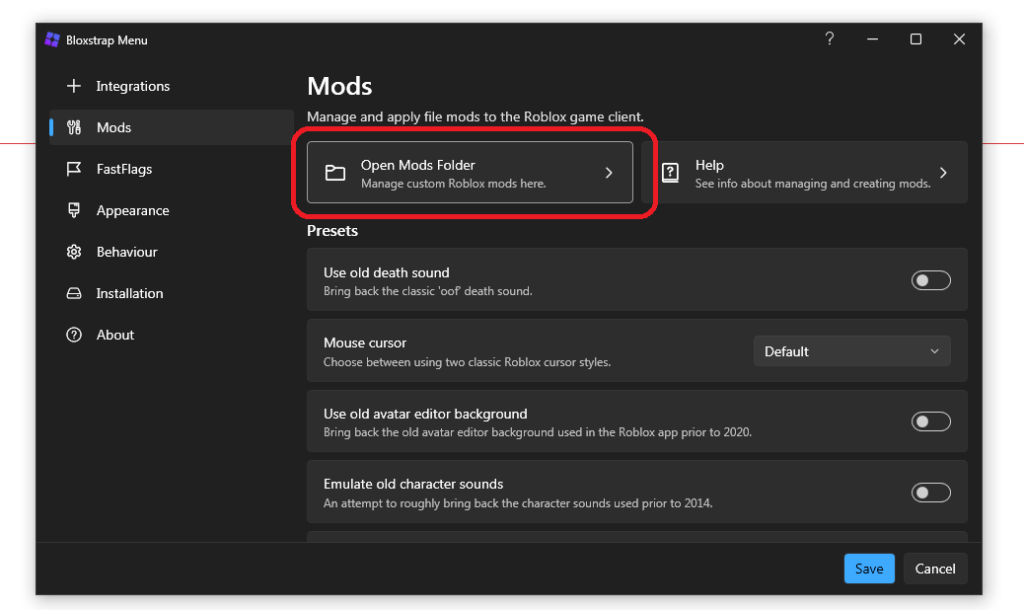
4. Discord Rich Presence Integration
For gamers who love sharing their activities with friends on Discord, Bloxstrap offers seamless integration with Discord Rich Presence. This feature allows your friends on Discord to see what game you’re playing in real-time.
Advantages:
- Showcase Your Activity: Let others know which game you’re currently enjoying on Roblox.
- Invite Friends Easily: Share invites directly through Discord so friends can join your game instantly.
- Community Engagement: Connect with other players who share similar interests by displaying your current activity status.
Why Gamers Love It:
Discord Rich Presence adds a social element to gaming that enhances connectivity among friends and communities. Whether you’re exploring new worlds in “Brookhaven” or battling enemies in “Blox Fruits,” this feature keeps everyone updated about your adventures.
5. Automatic Updates & Compatibility
Keeping up with frequent updates from Roblox can be frustrating when using third-party tools or launchers. However, Bloxstrap eliminates this hassle by offering automatic updates that ensure compatibility with every new version of Roblox.
Key Features:
- Self-Updating Mechanism: Bloxstrap automatically updates itself alongside new versions of Roblox.
- No Downtime: Enjoy uninterrupted gameplay even after major updates are rolled out by Roblox.
- Bug Fixes & Improvements: Regular updates ensure that any issues are resolved quickly so players always have access to a stable platform.
Why It’s Important:
Staying compatible with official updates ensures that players don’t miss out on new features or improvements introduced by Roblox developers. Additionally, automatic updates save time since there’s no need for manual installations or troubleshooting after each update cycle.
Additional Benefits of Using Bloxstrap (Continued)
While the five primary reasons discussed earlier are the main attractions for gamers, there are still more advantages that make Bloxstrap a standout tool for Roblox customization. These additional benefits further solidify its position as a must-have utility for Roblox enthusiasts.
Lightweight and Efficient
- Minimal Resource Usage: Unlike some third-party tools that can slow down your system, Bloxstrap is designed to be lightweight and efficient. It doesn’t hog system resources, ensuring smooth performance even on low-end PCs.
- Fast Launch Times: With Bloxstrap, launching Roblox becomes quicker and more seamless compared to the default launcher. This is especially useful for players who frequently switch between games or instances.
Open Source and Community-Driven
- Transparency: Being an open-source project, Bloxstrap allows users to inspect its codebase. This ensures transparency and builds trust among users who want to ensure their data is safe.
- Community Contributions: The open-source nature of Bloxstrap means that developers from around the world can contribute to its improvement. This results in frequent updates, new features, and bug fixes driven by community feedback.
Compatibility with Game Development Tools
For Roblox game developers, Bloxstrap offers several features that streamline the development process:
- Testing Environments: Developers can easily test their games in different scenarios using multiple instances or custom settings.
- Debugging Support: Enhanced logging features help developers identify and resolve issues within their games faster.
Accessibility Features
Bloxstrap also caters to players with specific accessibility needs:
- Customizable Keybindings: Players can remap keys to suit their preferences or physical requirements.
- Visual Adjustments: Options like color filters and contrast adjustments make it easier for players with visual impairments to enjoy Roblox.
How to Get Started with Bloxstrap
If you’re new to Bloxstrap and want to experience all these amazing features, getting started is simple. Here’s a quick guide:
- Download Bloxstrap:
- Visit the official Bloxstrap GitHub repository or other trusted sources where it’s hosted.
- Download the latest version of the software.
- Install the Software:
- Follow the installation instructions provided on the website or documentation.
- The process is straightforward and typically involves running an installer file.
- Configure Your Settings:
- Once installed, open Bloxstrap and explore its settings menu.
- Customize themes, enable FPS unlocker, set up Discord Rich Presence, or tweak other options based on your preferences.
- Launch Roblox via Bloxstrap:
- Use Bloxstrap as your default launcher for Roblox.
- Enjoy enhanced performance, customization options, and all the other benefits discussed in this article!
Conclusion
Roblox has revolutionized online gaming by offering a platform where creativity knows no bounds. However, as versatile as Roblox is, its default launcher leaves much to be desired when it comes to customization and advanced features. That’s where tools like Bloxstrap come into play.
From enhanced customization options that allow you to personalize your gaming environment to performance improvements like FPS unlocking for smoother gameplay—Bloxstrap addresses many of the limitations of the standard Roblox launcher. Its support for multiple instances makes multitasking easy, while Discord Rich Presence integration adds a social dimension that connects players with friends seamlessly. Additionally, automatic updates ensure compatibility with every new version of Roblox without any hassle.
Beyond these core features, gamers appreciate how lightweight yet powerful this tool is. Its open-source nature fosters trust and innovation through community contributions while maintaining user safety as a top priority. Whether you’re a casual player looking for aesthetic upgrades or a developer seeking better testing tools—Bloxstrap has something valuable to offer everyone in the Roblox community.
In summary:
- Gamers love using Bloxstrap because it empowers them with control over their gaming experience.
- It enhances both aesthetics and functionality in ways that were previously unavailable through the default launcher.
- By addressing key pain points like frame rate caps or lack of multitasking support—it transforms how players interact with Roblox daily.
If you haven’t tried out Bloxstrap yet but are serious about improving your time on Roblox—there’s no better time than now! Download it today from trusted sources like GitHub, explore its features firsthand—and join thousands of other gamers who’ve already made their gameplay more enjoyable thanks to this incredible tool!