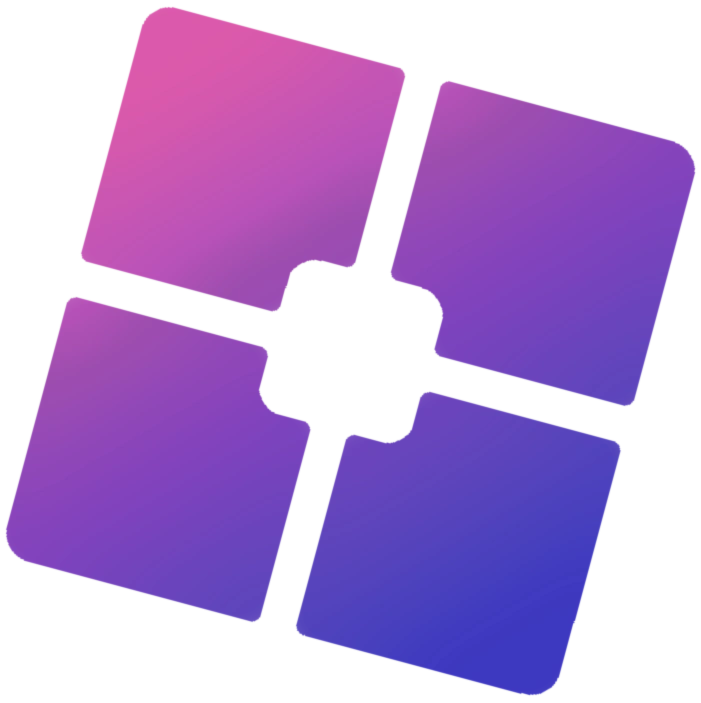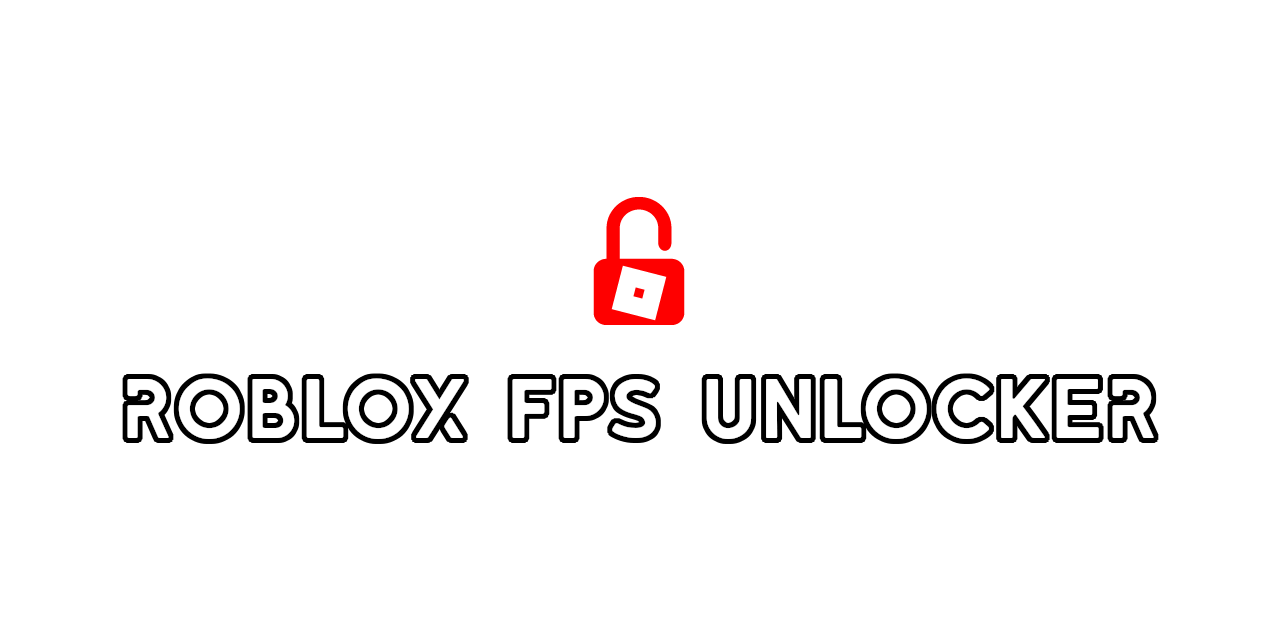Roblox is one of the most popular gaming platforms in the world, boasting millions of active users every day. However, like many other games, Roblox has a default FPS (frames per second) cap of 60 FPS. While this limit ensures stability across various devices, it can be frustrating for players with high-performance PCs and monitors capable of higher refresh rates. To overcome this limitation, two tools have emerged as the go-to solutions for unlocking higher FPS in Roblox: Bloxstrap and Rbxfpsunlocker.
If you’re trying to decide between these two tools to enhance your gaming experience, this blog will provide a detailed comparison of their features, performance, ease of use, customization options, and more. By the end of this article, you’ll have all the information you need to make an informed decision.
What Are Bloxstrap and Rbxfpsunlocker?
Before diving into the comparison, let’s first understand what these tools are and what they do.
Bloxstrap
- Bloxstrap is a relatively new tool designed to improve the overall gaming experience in Roblox.
- It goes beyond just unlocking FPS by offering additional features such as performance optimization settings and customization options.
- The tool is regularly updated to ensure compatibility with the latest versions of Roblox.
Rbxfpsunlocker
- Rbxfpsunlocker is a widely-used tool that focuses solely on removing Roblox’s default 60 FPS cap.
- It has been around for several years and has gained a large user base due to its simplicity and effectiveness.
- Unlike Bloxstrap, it does not offer additional performance or customization features.
Why Do You Need an FPS Unlocker for Roblox?
Roblox’s default 60 FPS cap can be limiting for players who own high-refresh-rate monitors or powerful gaming PCs. Here’s why using an FPS unlocker can significantly improve your gameplay:
- Smoother Gameplay: Higher frame rates result in smoother animations and reduced input lag.
- Better Visuals: If your monitor supports refresh rates above 60Hz (e.g., 120Hz or 240Hz), unlocking higher FPS allows you to take full advantage of your hardware.
- Competitive Edge: In fast-paced games, higher frame rates can give you an edge by improving reaction times and reducing motion blur.
While both Bloxstrap and Rbxfpsunlocker serve this purpose effectively, they differ in terms of features and usability. Let’s explore these differences in detail.
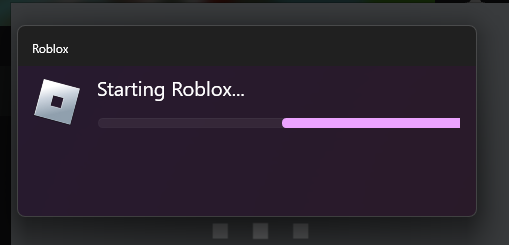
Key Features Comparison
1. FPS Unlocking Capability
Both tools excel at their primary function: unlocking Roblox’s default 60 FPS cap. However:
- Bloxstrap: Allows users to unlock the FPS cap while also providing additional optimization settings that can further enhance performance.
- Rbxfpsunlocker: Focuses solely on unlocking the FPS cap without any extra features.
2. Performance Optimization
This is where Bloxstrap stands out:
- Bloxstrap includes various settings that allow users to tweak graphics and system configurations for better performance.
- Rbxfpsunlocker does not offer any performance optimization options beyond unlocking the FPS cap.
3. Customization Options
Customization is another area where Bloxstrap takes the lead:
- With Bloxstrap, users can personalize their Roblox experience by applying different themes, launch options, and other customizations.
- Rbxfpsunlocker lacks any customization features; it is designed purely for functionality.
4. Ease of Use
Both tools are user-friendly but cater to slightly different audiences:
- Bloxstrap has a more comprehensive interface that may appeal to both novice and advanced users.
- Rbxfpsunlocker’s simple design makes it ideal for players looking for a quick solution without any additional setup.
5. Updates and Support
Regular updates are crucial for maintaining compatibility with Roblox’s frequent updates:
- Bloxstrap benefits from an active development team that releases regular updates based on user feedback.
- While Rbxfpsunlocker also receives updates, there have been instances where updates lagged behind Roblox changes, causing temporary compatibility issues.
Pros and Cons
To help you weigh your options more easily, here’s a summary of each tool’s pros and cons:
Bloxstrap Pros:
- Offers comprehensive optimization settings beyond just unlocking FPS.
- Includes customization options such as themes and launch configurations.
- Regularly updated with active developer support.
Bloxstrap Cons:
- Being newer than Rbxfpsunlocker means it has fewer community-shared resources or guides available online.
- May encounter occasional compatibility issues with certain system setups.
Rbxfpsunlocker Pros:
- Highly effective at unlocking FPS caps quickly and reliably.
- Simple design makes it easy to use even for beginners.
- Large user base ensures extensive community support and troubleshooting resources.
Rbxfpsunlocker Cons:
- Limited functionality; no additional optimization or customization features are provided.
- Updates may sometimes lag behind Roblox changes.
Performance Comparison
When it comes to raw performance improvements:
- Both tools successfully remove the 60 FPS limit imposed by Roblox.
- Players using high-refresh-rate monitors (e.g., 120Hz or 240Hz) report noticeable improvements in smoothness after using either tool.
- However:
- Bloxstrap’s additional optimization settings may provide slight performance boosts depending on your system configuration.
- Rbxfpsunlocker’s lack of optimization features means its impact is limited strictly to uncapping frame rates.
Community Support
The size of a tool’s user base often determines how much help you can find online if you encounter issues:
- Rbxfpsunlocker’s long history means there are plenty of tutorials, forums posts, YouTube videos, etc., dedicated to troubleshooting common problems with the tool.
- As a newer tool:
- Bloxstrap has less community-shared knowledge available but is quickly gaining popularity due to its feature set.
Security Concerns
Using third-party software always comes with potential risks:
- Both tools are generally considered safe when downloaded from their official sources:
- However:
- Some antivirus programs may flag these tools as suspicious because they modify how Roblox runs on your system (false positives).
- Always download these tools from trusted sources only!
Conclusion: Which Tool Should You Choose?
If you’re looking for more than just an FPS unlocker, choose BLOXSTRAP