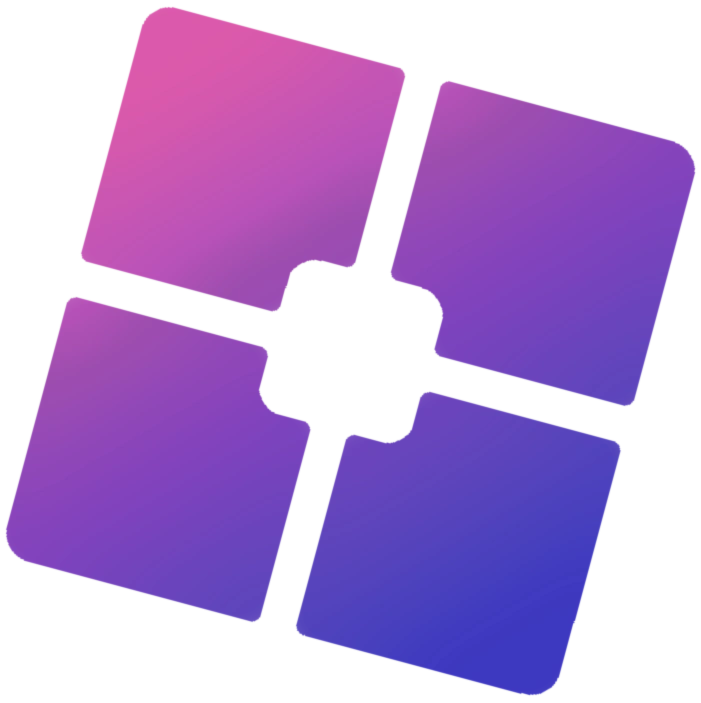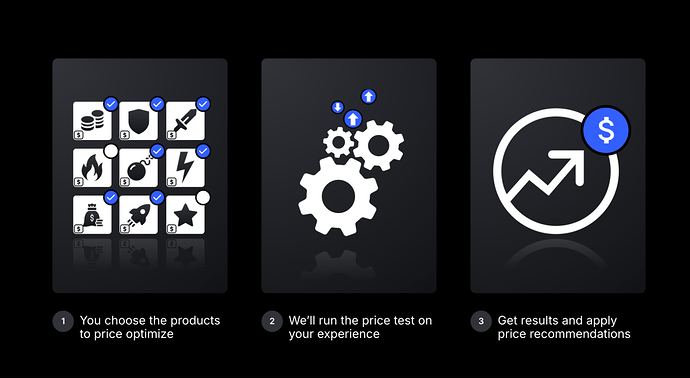Roblox is one of the most popular gaming platforms in the world, with millions of active users every day. As the platform grows, so does the demand for tools that can optimize gameplay performance and enhance user experience. Among these tools, Bloxstrap has emerged as a strong contender, offering features that go beyond just unlocking FPS (frames per second). But how does it compare to other optimization tools like rbxfpsunlocker or similar software? In this detailed analysis, we will break down the features, benefits, and drawbacks of Bloxstrap and compare them with other tools to determine whether it truly stands out.
What Is Bloxstrap?
Bloxstrap is an advanced tool designed specifically for Roblox players who want to improve their gaming experience. It offers a range of features aimed at optimizing performance, enhancing customization options, and providing smoother gameplay. Unlike some older tools that focus solely on FPS unlocking, Bloxstrap takes a more comprehensive approach by addressing multiple aspects of game performance.
Key Features of Bloxstrap:
- FPS Unlocker: Removes Roblox’s default 60 FPS cap.
- Performance Optimization: Tweaks system settings to reduce lag and improve overall performance.
- Customization Options: Allows users to personalize their gaming experience with themes and launch configurations.
- Automatic Updates: Ensures compatibility with the latest versions of Roblox.
- User-Friendly Interface: Designed for both beginners and advanced users.
What Is rbxfpsunlocker?
rbxfpsunlocker is one of the most widely used tools in the Roblox community. It was created with a single purpose: to unlock the FPS cap in Roblox games. While it has been around for several years and has a large user base, its functionality is limited compared to newer tools like Bloxstrap.
Key Features of rbxfpsunlocker:
- FPS Unlocking: The primary function is to remove Roblox’s 60 FPS limit.
- Simple Interface: Focused on ease of use without additional features.
- Community Support: Extensive documentation and troubleshooting guides available due to its popularity.
- Compatibility: Works well with various versions of Roblox.
Comparison Between Bloxstrap and rbxfpsunlocker
To understand whether Bloxstrap is better than rbxfpsunlocker or other similar tools, we need to compare them across several key factors:
1. FPS Unlocking
Both Bloxstrap and rbxfpsunlocker excel at unlocking the FPS cap in Roblox. This feature allows players to enjoy smoother gameplay by increasing frame rates beyond the default 60 FPS limit.
- Bloxstrap: Offers an FPS unlocker as part of its broader suite of features. It also provides additional options for customizing frame rate caps based on user preferences.
- rbxfpsunlocker: Specializes in FPS unlocking but lacks any additional optimization or customization options.
Verdict: Both tools are effective at unlocking FPS, but Bloxstrap offers more flexibility with its customizable settings.
2. Performance Optimization
Performance optimization goes beyond just unlocking FPS; it involves tweaking system settings to reduce lag, improve load times, and ensure stable gameplay.
- Bloxstrap: Includes built-in performance optimization settings that adjust graphics quality, memory usage, and other parameters automatically based on your system’s capabilities.
- rbxfpsunlocker: Does not offer any performance optimization features apart from removing the FPS cap.
Verdict: Bloxstrap clearly outperforms rbxfpsunlocker in this category due to its comprehensive optimization capabilities.
3. Ease of Use
A tool’s usability can significantly impact its adoption among players. Both beginners and advanced users prefer tools that are easy to install and configure.
- Bloxstrap: Features a user-friendly interface with intuitive menus for adjusting settings. Even novice users can quickly set up the tool without needing extensive technical knowledge.
- rbxfpsunlocker: Has a simple design focused solely on FPS unlocking. While it’s easy to use for its intended purpose, it lacks additional configuration options that might appeal to advanced users.
Verdict: Both tools are easy to use, but Bloxstrap’s interface offers more versatility without compromising simplicity.
4. Customization Options
Customization allows players to tailor their gaming experience according to their preferences.
- Bloxstrap: Provides extensive customization options such as themes, launch configurations, resolution settings, and even auto-launch features for specific games.
- rbxfpsunlocker: Does not include any customization features beyond setting custom frame rate caps through manual configuration files.
Verdict: Bloxstrap wins this round due to its wide range of customization options.
5. Updates and Compatibility
Regular updates ensure that optimization tools remain compatible with new versions of Roblox while addressing bugs or security concerns.
- Bloxstrap: Receives frequent updates from an active development team. These updates ensure compatibility with Roblox’s latest changes while introducing new features based on user feedback.
- rbxfpsunlocker: While it also receives updates periodically, there have been instances where updates lagged behind major Roblox changes, causing temporary compatibility issues.
Verdict: Both tools are reliable in terms of updates, but Bloxstrap’s proactive development gives it an edge.
6. Community Support
A strong community can provide valuable resources such as tutorials, troubleshooting guides, and forums for discussing issues or sharing tips.
- Bloxstrap: Being relatively new compared to rbxfpsunlocker means it has a smaller community base; however, it is rapidly gaining popularity among players who appreciate its advanced features.
- rbxfpsunlocker: Boasts a large user base with extensive online documentation available across forums like GitHub or Reddit.
Verdict: rbxfpsunlocker’s larger community makes it easier for users to find support; however, Bloxstrap’s growing popularity indicates potential future parity in this area.
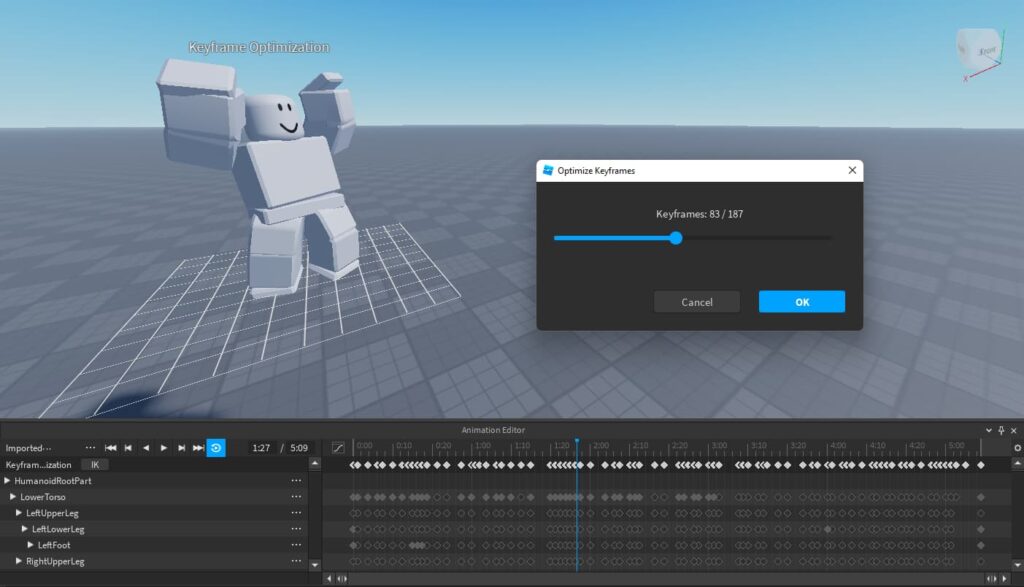
How Does Bloxstrap Compare With Other Alternatives?
Apart from rbxfpsunlocker, there are several other alternatives available for optimizing Roblox gameplay:
- Vinegar for Roblox:
- Designed primarily for Linux systems.
- Focuses on running Roblox smoothly in non-Windows environments.
- Limited functionality compared to Windows-based tools like Bloxstrap or rbxfpsunlocker.
- AppleBlox:
- A lightweight launcher designed specifically for macOS users.
- Offers basic customization options but lacks advanced optimization features found in Bloxstrap.
- Roforge:
- An open-source bootstrapper aimed at improving cross-platform compatibility.
- Provides some level of customization but falls short when compared directly with Bloxstrap’s feature set.
- Grapejuice:
- Another Linux-based tool similar to Vinegar but no longer actively maintained as Vinegar has replaced it entirely.
Verdict Across Alternatives: While each alternative serves specific needs (e.g., Linux or macOS compatibility), none match the comprehensive feature set offered by Bloxstrap when used on Windows systems—the most common platform among Roblox players worldwide.
Advantages of Using Bloxstrap
Here’s why many players consider switching over from other tools:
- All-in-One Solution: Bloxstrap combines multiple features into one package, making it a comprehensive tool for Roblox optimization. Unlike rbxfpsunlocker, which focuses solely on unlocking FPS, Bloxstrap offers performance tweaks, customization options, and more.
- Regular Updates: The development team behind Bloxstrap is highly active and ensures that the tool remains compatible with the latest Roblox updates. This proactive approach minimizes downtime and ensures users can continue enjoying their games without interruptions.
- Enhanced User Experience: By reducing lag, improving load times, and offering personalized settings, Bloxstrap significantly enhances the overall gaming experience. Players can customize their gameplay environment to suit their preferences without compromising performance.
- Security Measures: The developers of Bloxstrap prioritize user safety by implementing robust security measures. This includes regular checks to ensure the tool does not violate Roblox’s terms of service or pose any risk to user accounts.
- Customizable Settings: With features like themes, launch configurations, and resolution adjustments, Bloxstrap allows players to tailor their gaming experience in ways that other tools simply cannot match.
- Ease of Use: Despite its advanced features, Bloxstrap maintains a user-friendly interface that caters to both beginners and experienced users. The intuitive design makes it easy for anyone to install and configure the tool.
- Performance Optimization Beyond FPS Unlocking: While unlocking FPS is a key feature, Bloxstrap goes further by optimizing system resources. This ensures smoother gameplay even on lower-end devices.
Disadvantages of Using Bloxstrap
While Bloxstrap has many advantages, it’s important to consider its potential drawbacks:
- Smaller Community Support (For Now): Since Bloxstrap is relatively new compared to rbxfpsunlocker, its community base is still growing. This means fewer online resources like tutorials or troubleshooting guides are available at this time.
- Windows-Centric Design: Currently, Bloxstrap is designed primarily for Windows users. Players using macOS or Linux may find limited compatibility or need alternative solutions tailored to their operating systems.
- Learning Curve for Advanced Features: While the basic setup is straightforward, some of the advanced customization options may require additional learning for less tech-savvy users.
How Does Security Compare?
When using third-party tools for any platform—including Roblox—security should always be a top priority. Both rbxfpsunlocker and Bloxstrap have been scrutinized by the community regarding safety concerns. Here’s how they compare:
- Bloxstrap Security Features:
- Regularly updated to comply with Roblox’s terms of service.
- No reports of malicious code or account bans due to its usage.
- Transparent development process with open communication from developers about updates and changes.
- rbxfpsunlocker Security Features:
- Has been around longer and has built trust within the community.
- Also complies with Roblox’s terms of service but lacks additional security-focused updates seen in newer tools like Bloxstrap.
- Verdict on Security:
- Both tools are considered safe when downloaded from official sources.
- However, due to its frequent updates and proactive approach toward compliance with Roblox policies, Bloxstrap edges out slightly in terms of long-term reliability.
Performance Comparison
To evaluate whether Bloxstrap truly outperforms other tools like rbxfpsunlocker in real-world scenarios, let’s look at specific performance metrics:
- FPS Stability:
- Both tools successfully unlock higher frame rates beyond 60 FPS.
- However, players report that Bloxstrap provides more consistent frame rates during intensive gameplay sessions due to its additional optimization features.
- Lag Reduction:
- By tweaking system settings automatically based on hardware capabilities, Bloxstrap reduces lag more effectively than rbxfpsunlocker.
- rbxfpsunlocker does not address lag issues beyond increasing frame rates.
- Load Times:
- Users have noted faster game load times when using Bloxstrap compared to other tools.
- This improvement is attributed to its ability to optimize memory usage dynamically during game launches.
- Compatibility Across Devices:
- While both tools work well on high-end PCs, Bloxstrap performs better on mid-range or low-end systems due to its broader optimization capabilities.
Customization Options Comparison
Customization plays a significant role in enhancing user satisfaction. Here’s how these two tools stack up:
- Bloxstrap Customization Features:
- Offers themes for personalizing the launcher interface.
- Allows users to set custom resolutions and aspect ratios.
- Provides auto-launch configurations for specific games or settings profiles.
- rbxfpsunlocker Customization Features:
- Limited customization options focused solely on setting custom FPS caps via configuration files.
- Verdict on Customization Options:
- Clearly, Bloxstrap takes the lead here by offering a wide range of personalization features that cater to diverse player preferences.
Community Feedback
Community feedback often provides valuable insights into how well a tool performs in real-world scenarios:
- Bloxstrap Feedback Highlights:
- Many users praise its all-in-one functionality as a major advantage over older tools like rbxfpsunlocker.
- Positive reviews highlight improved performance on lower-end devices as a key benefit.
- rbxfpsunlocker Feedback Highlights:
- Long-time users appreciate its simplicity and reliability for unlocking FPS caps without unnecessary complexity.
- Overall Sentiment Analysis:
- While rbxfpsunlocker remains popular among those who prefer simplicity over additional features, there is growing enthusiasm within the community regarding what bloxstap brings table .