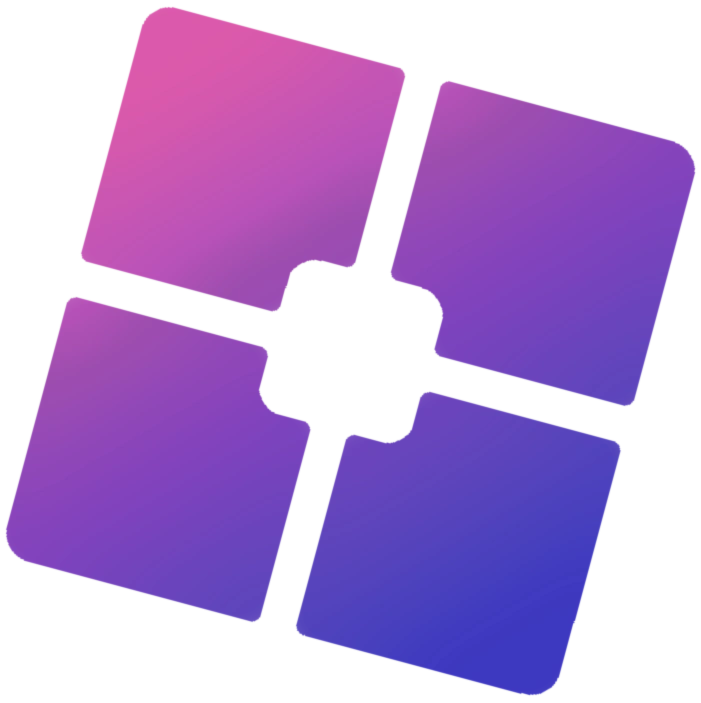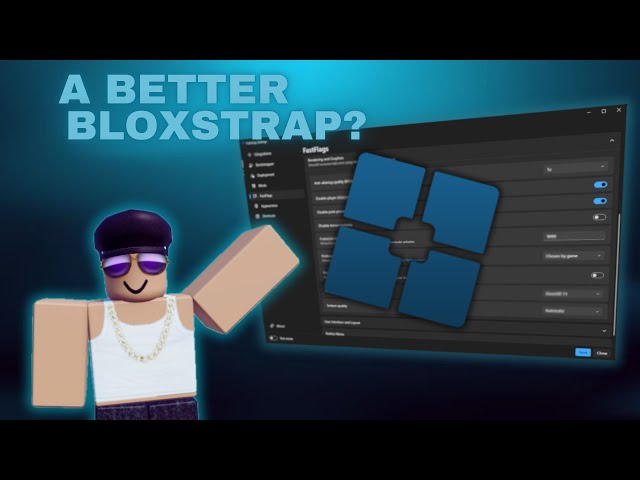Roblox is one of the most popular gaming platforms in the world, with millions of players logging in daily to create, explore, and play games. However, as any serious gamer knows, performance issues can sometimes get in the way of a smooth gaming experience. Whether it’s lag, slow loading times, or limited customization options, these problems can be frustrating. That’s where Bloxstrap comes into play. This tool is designed to enhance your Roblox experience by offering features that improve performance and customization.
In this article, we’ll dive deep into why every serious gamer should use Bloxstrap to optimize their Roblox gameplay. We’ll cover its key features, how it works, and why it’s a game-changer for anyone who wants to take their Roblox experience to the next level.
What Is Bloxstrap?
Bloxstrap is an open-source alternative bootstrapper for Roblox that allows players to customize and enhance their gaming experience. It’s specifically designed for Windows PC users and offers a range of features that are not available in the official Roblox launcher.
Here’s what makes Bloxstrap stand out:
- Customization Options: Bloxstrap lets you tweak various aspects of your Roblox client, from themes to mods.
- Performance Enhancements: It includes tools like FastFlags editing and FPS unlocking to improve game performance.
- User-Friendly Interface: The tool is easy to use and doesn’t require advanced technical knowledge.
- Open Source: Being open-source means that anyone can review its code for transparency and safety.
Key Features of Bloxstrap
Bloxstrap comes packed with features that make it an essential tool for serious gamers. Below are some of its most notable functionalities:
1. FastFlags Editing
FastFlags are internal feature flags used by Roblox engineers to control various aspects of the game engine. With Bloxstrap’s FastFlag editor:
- You can enable or disable specific features.
- Optimize rendering settings for better visuals or performance.
- Adjust FPS caps beyond what Roblox natively allows.
2. FPS Unlocker
Roblox has a default frame rate cap of 60 FPS (frames per second). While this is sufficient for casual players, competitive gamers often need higher frame rates for smoother gameplay:
- Bloxstrap allows you to unlock FPS limits.
- You can set custom frame rate caps based on your hardware capabilities.
- Higher FPS results in reduced input lag and smoother animations.
3. Custom Themes
If you’re tired of the default look of Roblox, Bloxstrap lets you apply custom themes:
- Change the appearance of your launcher and interface.
- Add personalized touches like custom fonts or colors.
4. Discord Rich Presence
For gamers who love sharing their activities on Discord:
- Display your current game status on your Discord profile.
- Show server details or invite friends directly from Discord.
5. Region Checker
The region checker helps you find servers closest to your location:
- Lower ping by connecting to nearby servers.
- Avoid lag caused by high latency.
6. Multiple Game Instances
With Bloxstrap, you can run multiple instances of Roblox simultaneously:
- Useful for developers testing games across different accounts.
- Play multiple games at once without closing sessions.
Why Performance Matters in Gaming
Before diving deeper into how Bloxstrap improves performance, let’s discuss why performance matters so much in gaming:
- Smooth Gameplay:
- Laggy gameplay ruins immersion and makes competitive games unplayable.
- High-performance tools ensure consistent frame rates and low latency.
- Faster Loading Times:
- No one likes waiting forever for a game to load.
- Optimized settings reduce loading times significantly.
- Competitive Edge:
- In fast-paced games like shooters or obstacle courses on Roblox, every millisecond counts.
- Better performance gives you an edge over opponents.
- Enhanced Visuals:
- High-quality graphics make games more enjoyable but often come at a cost to performance.
- Tools like Bloxstrap help balance visuals with smooth gameplay.

How Does Bloxstrap Improve Performance?
Bloxstrap achieves better performance through several mechanisms:
1. Optimized Rendering
By tweaking FastFlags related to rendering:
- Reduce unnecessary graphical effects that slow down weaker PCs.
- Enable advanced lighting effects if your hardware supports them.
2. Custom FPS Caps
Unlocking higher frame rates ensures smoother animations:
- Ideal for high-refresh-rate monitors (120Hz or 144Hz).
3. Reduced Input Lag
Higher FPS reduces delays between mouse/keyboard inputs and on-screen actions:
- Crucial for competitive gameplay where split-second decisions matter.
How To Install and Use Bloxstrap
Installing and using Bloxstrap is straightforward:
- Download the latest version from Bloxstrap’s official website.
- Extract the files into a folder on your PC.
- Run the installer and follow on-screen instructions.
- Launch Roblox through Bloxstrap instead of the default launcher.
Once installed:
- Access settings via the user-friendly interface.
- Customize themes, enable mods, or tweak FastFlags as needed.
Is It Safe To Use?
Safety is always a concern when using third-party tools with online platforms like Roblox:
- Open Source Transparency:
- Anyone can review its source code on GitHub (link).
- Community Support:
- Widely used by thousands without reports of bans or issues from Roblox itself (as long as used responsibly).
- Non-Intrusive Modifications:
- Unlike exploits or cheats that violate terms of service, Bloxstrap focuses purely on enhancing legitimate gameplay experiences.
Who Should Use Bloxstrap?
While anyone can benefit from using this tool, it’s particularly useful for:
- Competitive Players
- Gain an edge with reduced input lag and higher FPS caps.
- Developers
- Test games under different conditions using multiple instances or customized settings.
- Content Creators
- Enhance visuals while maintaining smooth recording/streaming quality.
- Casual Gamers
- Even casual players will appreciate faster loading times!
Common Issues Solved By Using Bloxstrap
Here are some common problems faced by gamers that are resolved with this tool:
- Low Frame Rates
- Long Loading Times
- Limited Customization Options
- High Ping Due To Poor Server Selection
Conclusion
In conclusion, Bloxstrap is a powerful tool that every serious Roblox gamer should consider integrating into their gaming setup. It addresses some of the most common performance and customization challenges faced by players, such as low FPS, long loading times, and limited personalization options. By unlocking higher frame rates, optimizing rendering settings, and offering features like FastFlags editing and Discord Rich Presence, Bloxstrap enhances both the technical performance and overall user experience of Roblox.
Whether you’re a competitive player looking for an edge in fast-paced games, a developer testing multiple instances simultaneously, or a casual gamer who simply wants smoother gameplay and faster load times, Bloxstrap has something to offer. Its open-source nature ensures transparency and safety while providing robust tools to optimize your gaming experience without violating Roblox’s terms of service.
For anyone serious about getting the most out of Roblox—whether it’s for fun or competition—Bloxstrap is an essential addition to your toolkit. It not only improves performance but also empowers you with greater control over how you play and interact with the platform. If you want to elevate your Roblox experience to new heights, Bloxstrap is undoubtedly worth trying out today!